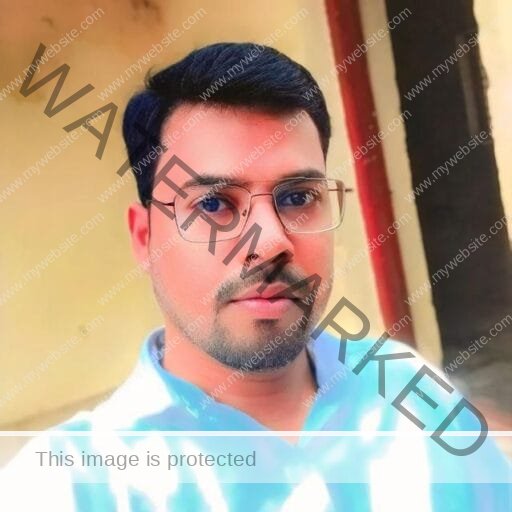Diagnosing Web Performance: Achieve Top Scores in SEO & More
In today’s digital world, website performance is crucial. A well-performing site enhances user experience and boosts search engine rankings. This guide will help you diagnose web performance issues and achieve top scores in performance, accessibility, best practices, and SEO. Whether you’re a webmaster, developer, or business owner, understanding these areas is key to optimizing your site.
For more insights into web performance tools, check out this guide on PageSpeed Insights.

1. Understanding Web Performance
Web performance is about how quickly and efficiently a website loads. Good performance improves user experience and impacts SEO rankings. Key metrics include:
- Page Load Time: How long it takes for a page to load fully.
- Time to First Byte (TTFB): The time for the server to respond to a request.
- First Contentful Paint (FCP): The time for the first piece of content to appear.
- Largest Contentful Paint (LCP): When the largest content is visible.
- Cumulative Layout Shift (CLS): Measures unexpected layout shifts.
To diagnose performance issues, analyze these metrics and find areas to improve.
2. Tools for Diagnosing Web Performance
Use these tools to diagnose web performance issues:
- Google PageSpeed Insights: Offers detailed performance reports and recommendations.
- GTmetrix: Provides insights into page speed and performance with historical data.
- WebPageTest: Tests performance from different locations and browsers.
- Lighthouse: An open-source tool in Chrome DevTools that audits performance, accessibility, and SEO.
These tools give a clear picture of your site’s performance and help pinpoint issues.
3. Improving Page Load Time
Page load time is critical for user satisfaction and SEO. Here’s how to improve it:
- Optimize Images: Large images slow down your site. Use tools like TinyPNG or ImageOptim to compress them. Consider WebP format.
- Minify CSS, JavaScript, and HTML: Reduce code file sizes to speed up loading. Use tools like UglifyJS (JavaScript) and CSSNano (CSS).
- Leverage Browser Caching: Caching stores data locally, reducing server fetches.
- Use CDNs: Content Delivery Networks distribute your content globally, speeding access.
4. Enhancing Time to First Byte (TTFB)
TTFB measures server response time. Improve TTFB by:
- Upgrading Hosting: Choose a fast hosting provider.
- Using a Fast DNS Provider: A quick DNS resolver reduces lookup times.
- Optimizing Your Database: Clean and optimize your database to speed up queries.
- Implementing Server-Side Caching: Use Varnish or Redis to lower server load and response times.
5. Optimizing Largest Contentful Paint (LCP)
LCP measures when the largest content becomes visible. To optimize LCP:
- Prioritize Critical Content: Make sure important content loads quickly.
- Preload Key Resources: Use
<link rel="preload">to load essential resources like fonts. - Improve Server Response Times: Faster responses lead to quicker content rendering.
6. Reducing Cumulative Layout Shift (CLS)
CLS measures visual stability. Reduce CLS by:
- Specifying Dimensions for Media: Set width and height for images and videos to avoid layout shifts.
- Using Font Loading Strategies: Implement
font-display: swapto prevent shifts caused by font loading. - Avoiding Content Insertions Above Existing Content: Ensure new content doesn’t push existing content around.

7. Ensuring Accessibility
Accessibility makes your website usable for everyone. Achieve high accessibility scores by:
- Using Semantic HTML: Helps screen readers understand content structure.
- Providing Alt Text for Images: Alt text describes images for those who can’t see them.
- Ensuring Keyboard Navigation: Allow site navigation using only a keyboard.
- Maintaining Color Contrast: High contrast helps users with visual impairments read your content.
8. Following Best Practices
Best practices ensure your site is secure and efficient. Key practices include:
- Enabling HTTPS: Secure your site with an SSL certificate.
- Optimizing Mobile Performance: Make sure your site is responsive and performs well on mobile.
- Reducing Redirects: Excessive redirects can slow down your site.
- Using Efficient Code: Write clean, efficient code to avoid bloat.
9. Improving SEO
SEO is crucial for driving organic traffic. Achieve top SEO scores by:
- Conducting Keyword Research: Find relevant keywords and use them naturally.
- Optimizing Meta Tags: Use keyword-rich title tags and meta descriptions.
- Creating High-Quality Content: Make content valuable and engaging.
- Building Quality Backlinks: Earn backlinks from reputable sites.
10. Monitoring and Continuous Improvement
Web performance is an ongoing process. Regularly monitor your site and make adjustments as needed. Stay updated with the latest standards and best practices.
For more information on web performance tools and strategies, visit our website.
Conclusion
Achieving top scores in web performance, accessibility, best practices, and SEO requires a comprehensive approach. By using the right tools and strategies, you can enhance your website’s performance, improve user experience, and boost search engine rankings. Regular monitoring and continuous improvement are key to staying ahead in the digital landscape.
Follow these insights to create a high-performing, accessible, and SEO-friendly website.
Also Read
Discover more from Pravin Zende Blogs
Subscribe to get the latest posts sent to your email.